Recently the issue of recovery of excess payment of Combined Duty Allowance (CDA) payable to GDS came to the judicial scrutiny before the Hon'ble CAT, Earnakulam Bench. The Bench while deciding OA No.39112021 and connected cases vide order dated 07.06.2023 (Annexure A) has, inter-alia, directed to recover over payment of combined duty allowance from the GDS (both in the single handed and all other BOs), inter-alia, observing that "Combined duty allowance can be claimed by a GDS only discharging the additional duties subject to the two riders: -
"Combined duty allowance can be claimed by a GDS only discharging the additional duties subject to the two riders: -
(a) There must be two or more posts in the establishment.
(b) The duty of that post should be borne on the post of that BO and duty of that post is to be combined with another post of that particular office.
2. While examining the aforementioned court cases, it was noted that this officeOrder No. 17-31/2016-GDS dated 01 .02.2022,in respect of CDA applicable in single handed BOs, was issued with the concurrence of MoF keeping in view the specific nature of duties to be performed by BPM in single handed BOs and therefore, BPMs in such cases are entitled to combined duty allowance. Kerala Circle has, accordingly, been advised to take further legal recourse to clarify the position before Hon'ble Tribunal.
3. Further, it was also noticed while examining the above cases in respect of the double or more than double handed branch post offices, that Karnataka Circle and Telangana Circle (Hyderabad Region) have issued some clarifications at Circle levels vide their orders No. ESfu1-1/Dlgsilll dated 12.05.2022 (Annexure B) and PN/G (H)/EstrOS dated 18.09.2018 (Annexure C), respectively in the matter o, grant of combined duty allowance (CDA). lt appears from the clarification issued by both the Circles that the CDA has been allowed to the GDSs in the BOs having two or more hands in all cases, irrespective of the vacant post is borne in the same establishment or otherwise, against the provisions contained in this office OM NO. 1 7-3.1/201 6-GDS dated 25.06.201 8
4 The said orders dated 25.06'2018 are very clear with regard to grant of combined duty allowance, which inter-alia, provides that for grant of combined duty allowance (in other than single handed Bos) it is necessary that two-or more. posts should be borne On the establishment, i.e., in case of BPMs working in single handed BOs, the Combined_Duty__Allowance should.be granted cases where the post o! G.DS ABPM was lying vacant or the post has availed any leave and consequently gPM *orrs as the Mail Deliverer or Mail conveyance or both in addition to their own duties.
5. ln view of the observations of the Hon'ble cAT,the Orders, the aforesaid letters dared 12.05.2022 0f Karnataka circle and 18.09.2018 and of the PMG, Region are needed to be withdrawn immediately..Karnataka.Circle and T6langana Circleare accordingly requested lo take action to withdraw the afore mentioned orders of respective Circles and recover the excess payment of combined duty allowance made in pursuance thereof ,rom the GDSs concerned.
6. All other circles are also requested to allow the instructions in the letter to avoid such irregular payment and take action to recover such irregular payment of CDA if anY
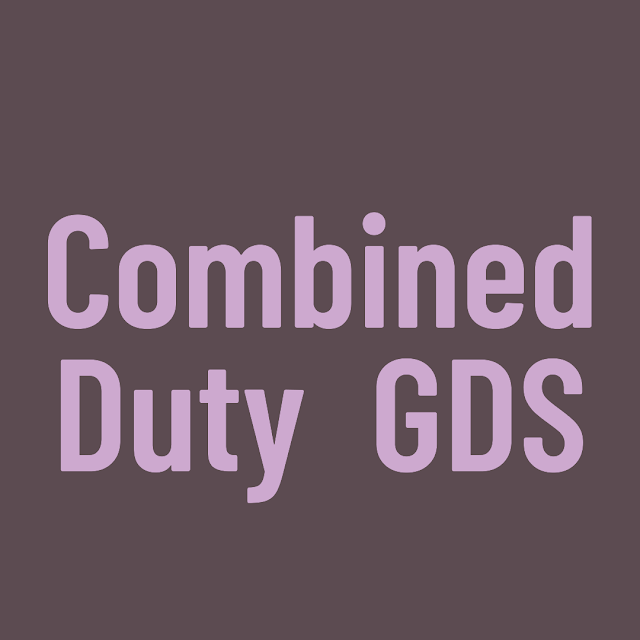
Comments
Post a Comment